How To Update Your Neighborhood Settings
Learn how to update the neighborhood settings in the BetterBot Dashboard.
This video demonstrates how to update the Neighborhood Settings, enabling the bot to share them with prospective residents.
To update the property's Neighborhood Settings, please follow the steps below:
Navigate to Personalize>Neighborhood.
In this section, categories can be toggled on or off to decide whether they should be displayed or not.
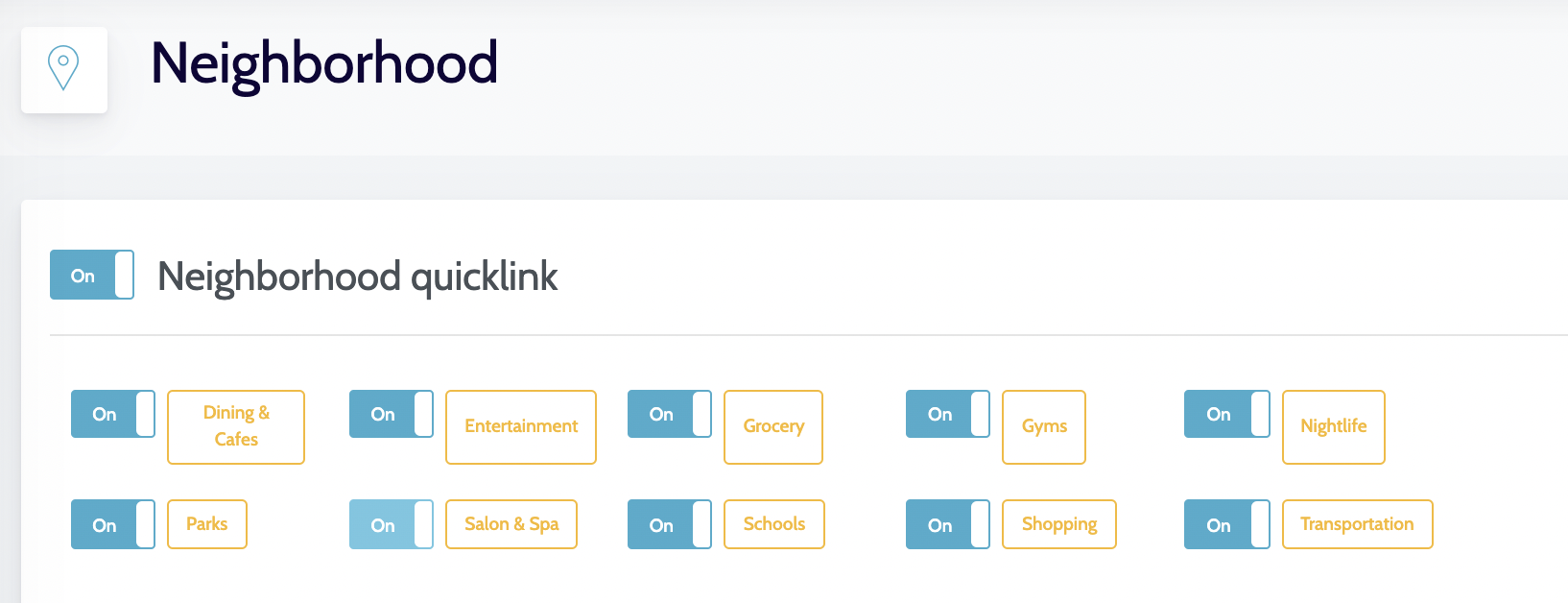
Additionally, a location can be added by scrolling down and entering all the information into the fields below, followed by selecting 'ADD LOCATION'."
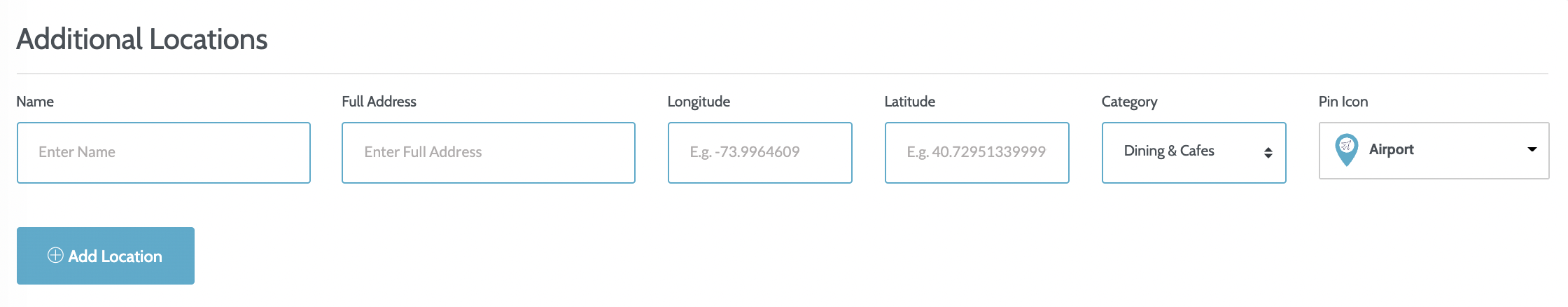
For further questions about neighborhood settings, email support@betterbot.com.