Learn how to update community amenities in the BetterBot Dashboard.
This video demonstrates how to update property amenities, enabling the bot to share them with prospective residents.
To update your property's Amenities, please follow these steps:
- Navigate to PERSONALIZE -->AMENITIES.
- The available categories will be displayed on this page.
- Select the EDIT button to modify a specific category.
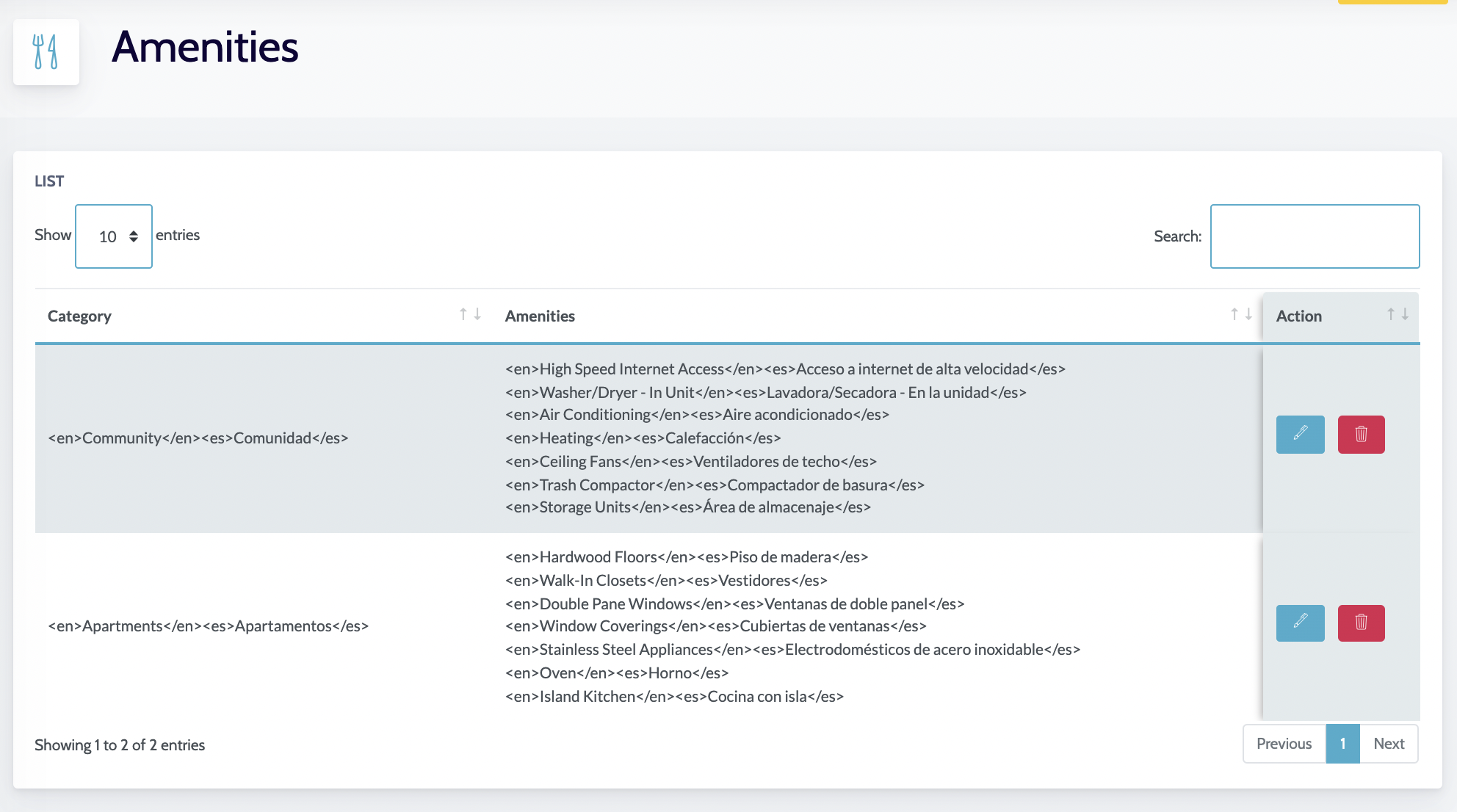
- Enter the desired amenity and click 'Submit' to save the changes.
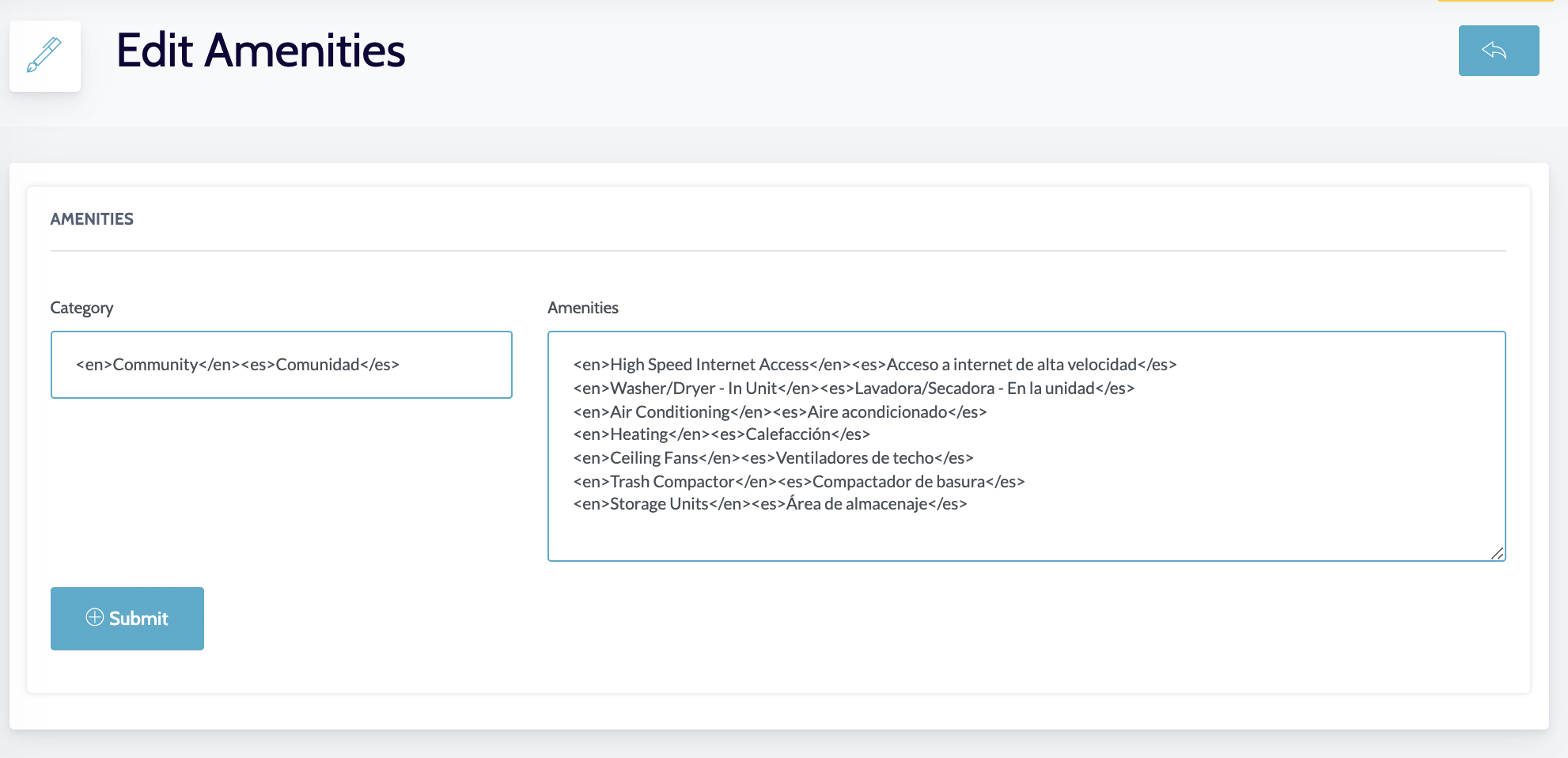
For further questions about amenities, email support@betterbot.com.
