How To Update Appointment Settings
Learn how to update the Appointment Settings in the BetterBot Dashboard.
This video demonstrates how to update property Appointment Settings, enabling the bot to share them with prospective residents.
The following covers how to update settings for various appointment types, including:
- In-person
- Phone
- Self-guided
- Live video
First, come to the side menu and select "Personalize" and then "Appointments".
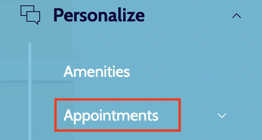
In this section, there is the option to edit all the different types of appointments: In-Person, Phone, Self-Guided, and Live Video tours. Choose the type of appointment to edit.
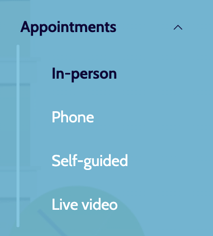
At the top, you will see the option to turn each of these settings on or off.
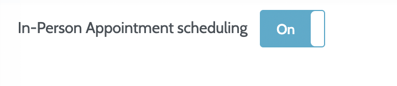
In this section, one can fine-tune appointment details such as tour length, appointments per time slot, and the team's heads-up time. The daily tour scheduling limit can also be adjusted.
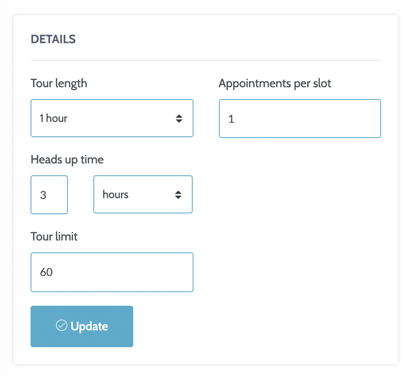
This section is to update office hours, should they ever change.
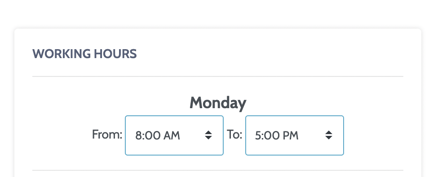
In the AGENTS section, community leasing agents can be updated if the preference is to schedule appointments with a specific person."
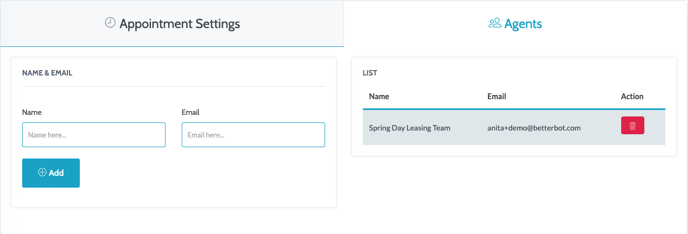
For further questions about appointment settings, email support@betterbot.com.