Learn how to manage user permissions in the BetterBot Dashboard.
This video demonstrates how to update property User Permissions in the Dashboard if changes are needed after set-up.
To update User Permissions, please follow the steps below:
- In the Chat Dashboard, navigate to the side menu and click USERS.
- To manage users go to the side menu and select "Users".
- On this page, there is an option to add a new user or remove users.
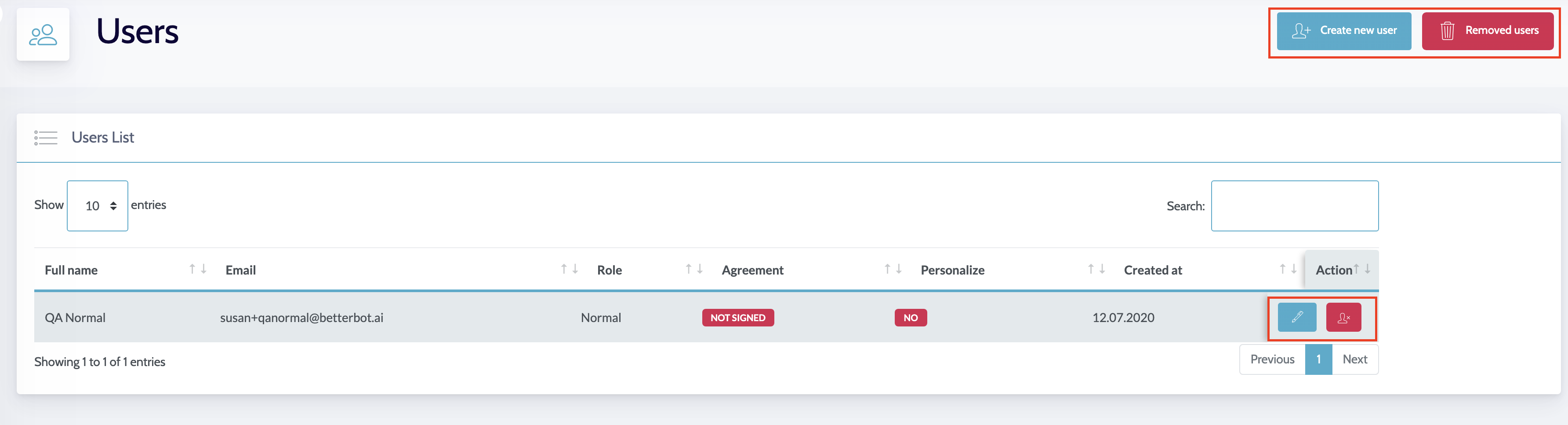
- Details of current users or input information to create a new one can be updated here.
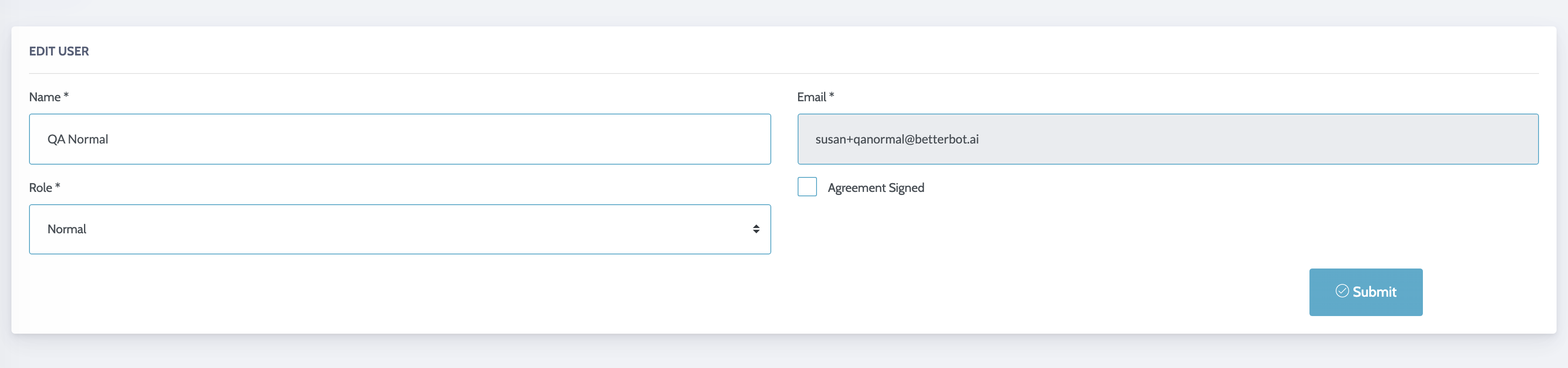
For further questions about user permissions, email support@betterbot.com.
