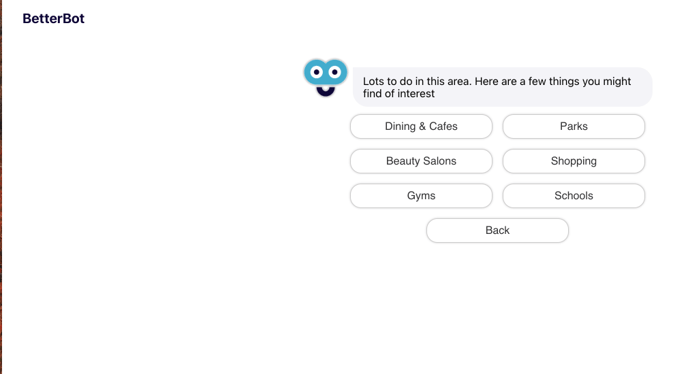BetterBot Campaign Links
Locating Campaign Links in the Dashboard and Their Purpose
CAMPAIGN links in the BetterBot Dashboard
- Click on Campaign on the left-hand menu
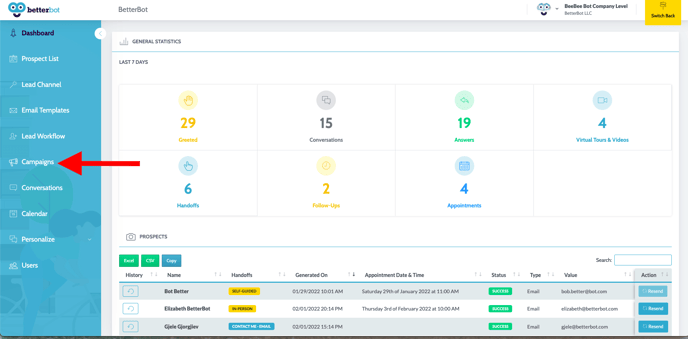
- There are NINE starting intents available to choose from. The most frequently used options include the WELCOME and SCHEDULE APPOINTMENT intents, but it's possible to start the bot from any of these guided conversation flows.
- Copy the link by clicking the copy icon on the far right side
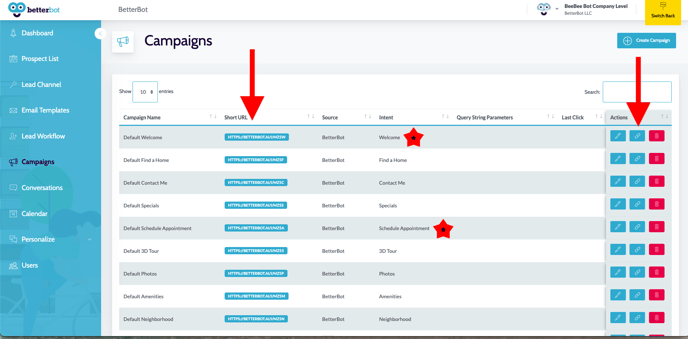
Screenshots for each Campaign Link Starting Intent
Welcome - Beginning of the Guided Bot Conversation
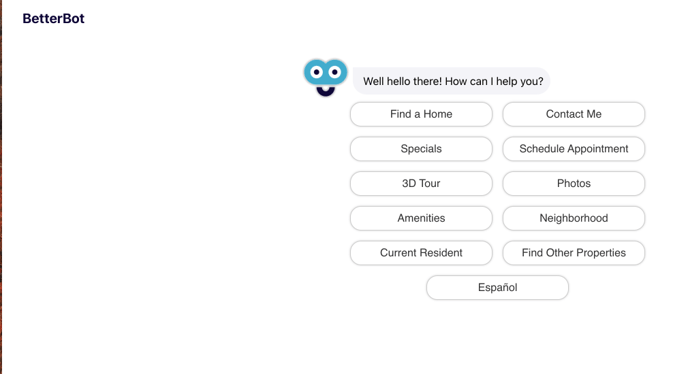
Find a Home - Prospects can begin their search for specific floorplans, pricing, etc.
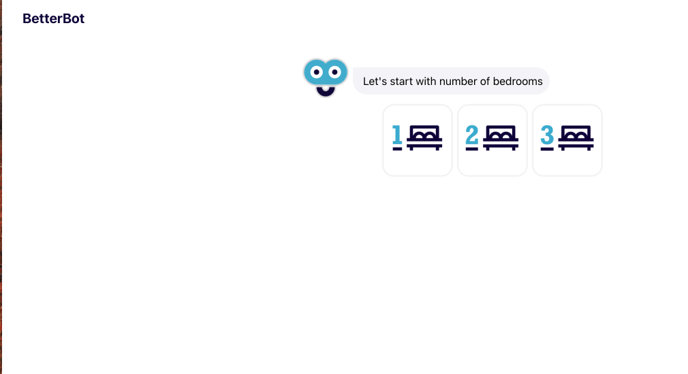
Contact Me - If the prospect would like to be contacted and by what method
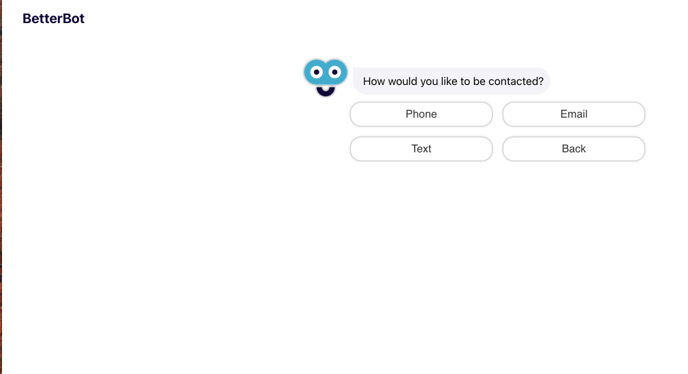
Specials - Current Specials for the property
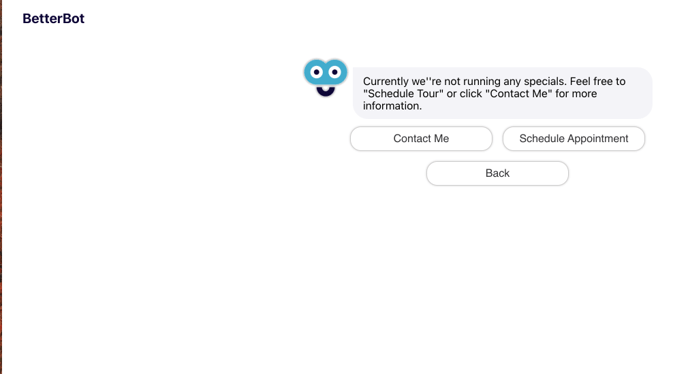
Schedule Appointment - The prospect would like to request an appointment to see the property
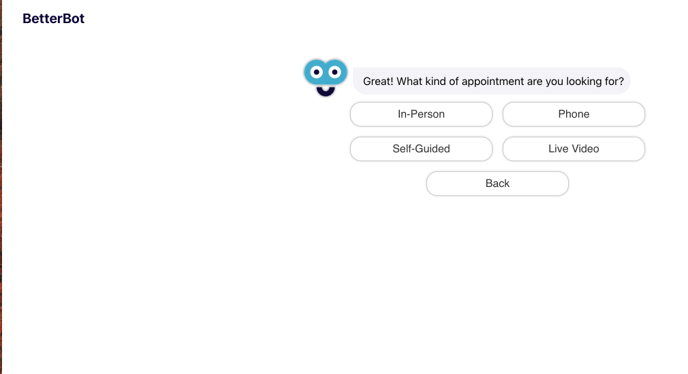
3D Tour - The prospect can see property and floor plan tours here. BetterBot supports the listed hosted videos as well as others
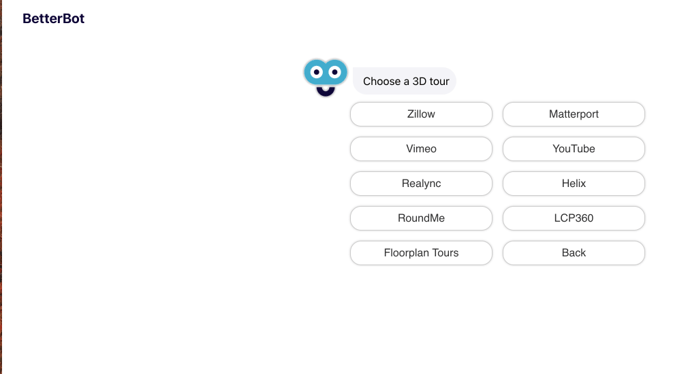
Photos - The prospect can view photos of the community and interiors (or any other desired category)
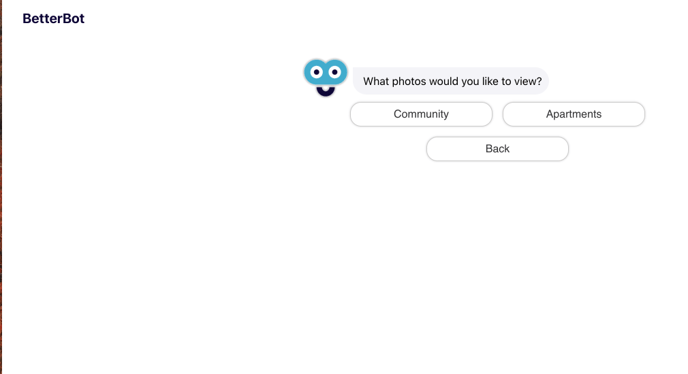
Amenities - The prospect is searching for the amenities of the property
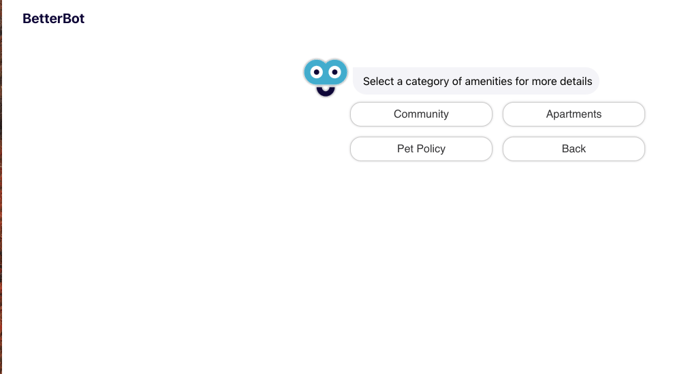
Neighborhood - The prospect would like to get to know the neighborhood; this will link out to Google Place with pins of local points of interest