How To Update Your FAQs
Learn how to update your FAQs in the BetterBot Dashboard.
This video demonstrates how to update property FAQs.
To update FAQs, please follow these steps:
- Navigate to PERSONALIZE --> FAQ.
- Select the category to which the question would belong.
- Enter the question and the answer.
- If applicable, add Spanish translations.
- Click SUBMIT and the question will be added.
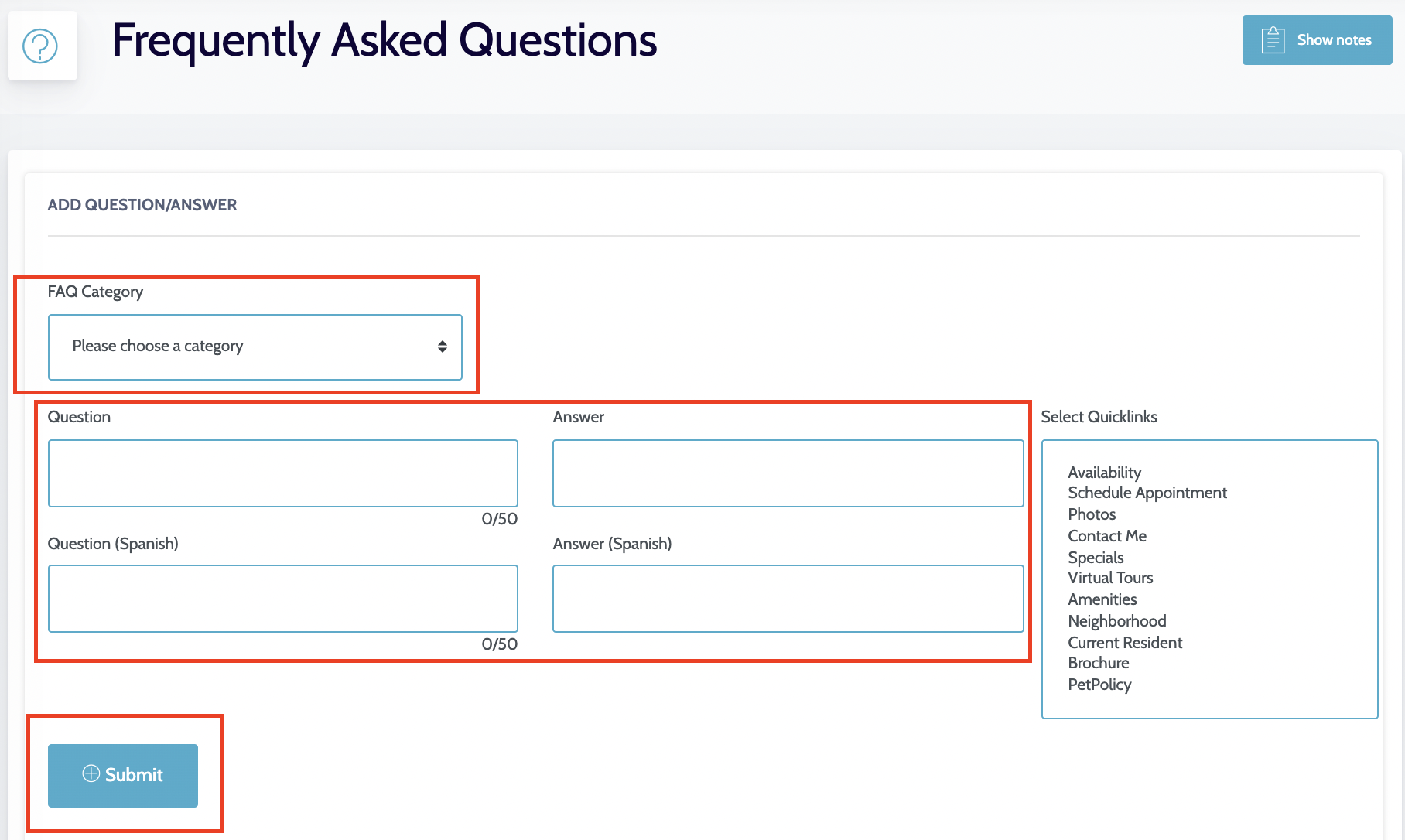
For further questions about frequently asked questions, email support@betterbot.com.