How to Update Specials
Learn How to Update Specials in the BetterBot Dashboard.
To update your property's Specials, follow these steps:
- Navigate to Personalize -->Specials.
- Toggle Specials ON if you need to feature a Special on the Bot.
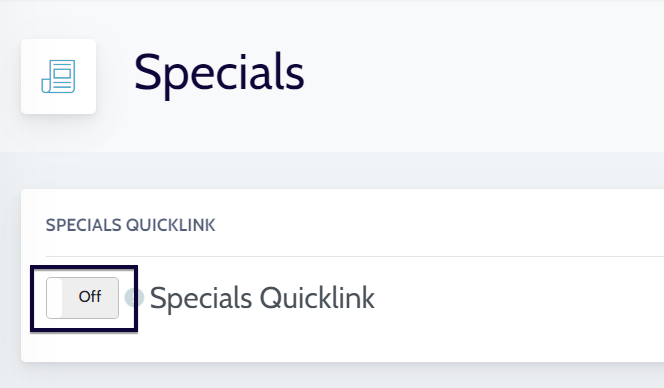
- Click CREATE SPECIALS.
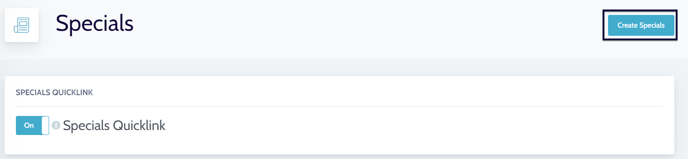
- Enter a start and end date for the special, along with the Special details.
- If applicable, add Spanish translations.
- Click Submit once you have completed the information.
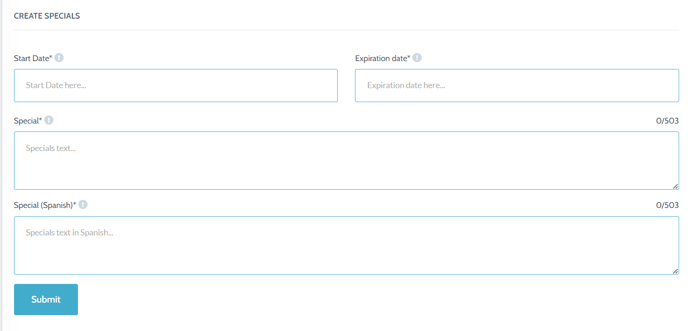
- If you need to update or delete a Special, you can do so from the Specials page in the ACTION section.
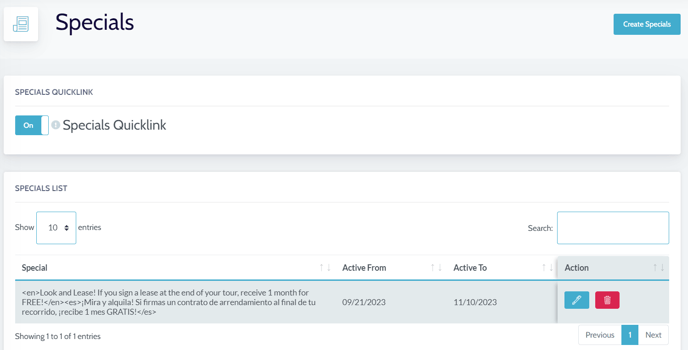
- For further questions about specials, email support@betterbot.com.