This article will walk through the Lead Channel section in the Chat Dashboard
Communities have the opportunity to utilize online listing websites and platforms such as Zillow, Apartments.com, or Rent.com to effectively promote their available units. These platforms offer a wide range of exposure to attract a diverse audience of potential renters.
In this section, you will find the leads displayed for the selected property that is onboarded on the Nurture platform. If the property is also enrolled in Nurture, you will be able to view the relevant data.
You have the option to filter the data using three different criteria:
- Received date
- Engagement status
- Source
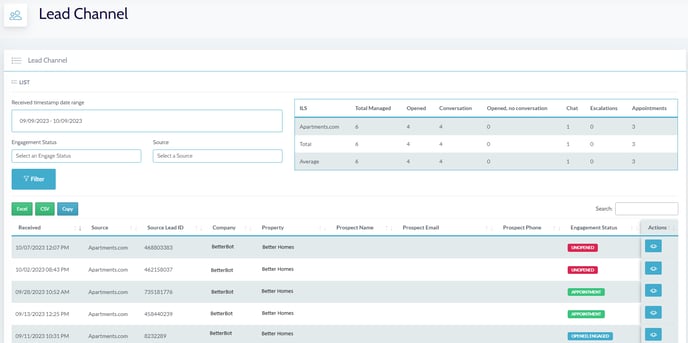
However, there's no need for you to select the Engagement Status and Source. Once you select the data, all the relevant information will be displayed for your convenience.
In the top right corner, you'll find a convenient overview of the engagement status data, including the ILS the lead originated from, the total number of leads managed, opened leads, leads with conversations, opened leads without conversations, chat interactions, escalations, and appointments.
The report provides valuable insights into the lead's source, the prospect's information, and their engagement status.
You can easily download this information. Additionally, there is a helpful Legend located at the bottom of the page to assist you in navigating through this data.
