How to Update Working Hours
Learn how to update Working Hours in the BetterBot Dashboard so that the bot can share it with prospective residents.
To update and edit working hours, please follow the steps below:
- Navigate to Personalize --> Working Hours
- Ensure that the "WORKING HOURS QUICK LINK" is enabled.
- Optionally, you can enable the "Closed Property Notification" if you want to notify prospects when the office is closed.
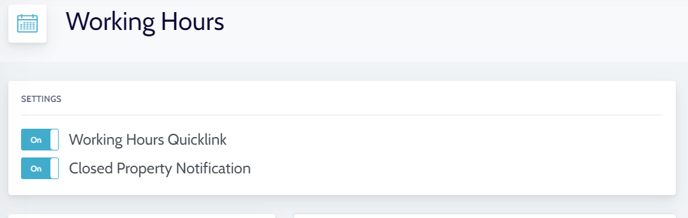
- On this page, you will find two sections: "Working Hours" and "Holidays."
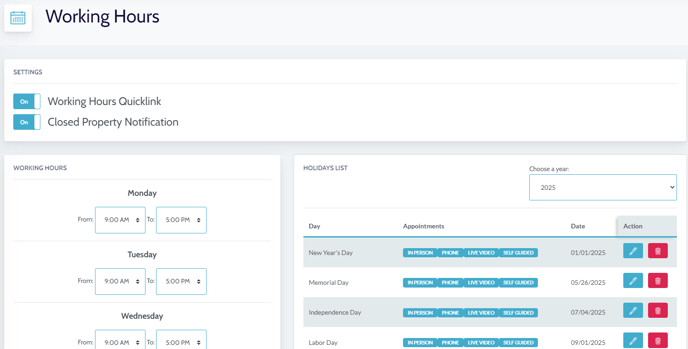
- To update your working hours:
- Click on the day of the week.
- Use the arrows to adjust the opening and closing times.
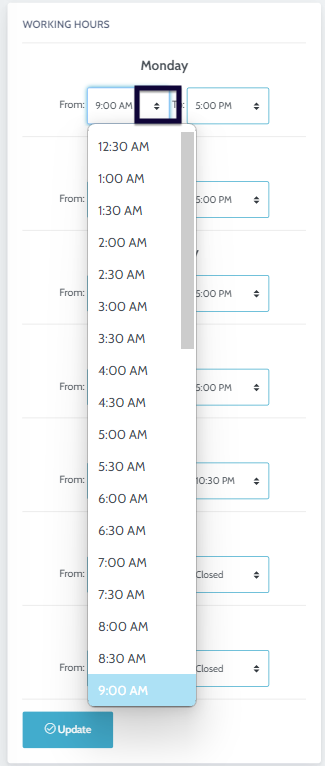
- Once you've made the necessary changes, click on "UPDATE" at the bottom of the page.
- To update holidays:
- Holidays are pre-set with the seven federal holidays for up to three years.
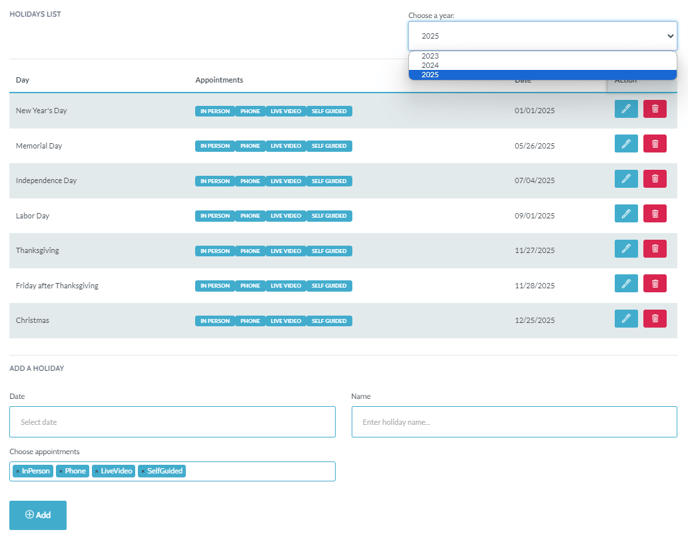
- If you need to add a holiday:
- Select the date.
- Choose a specific holiday.
- Specify the appointments that will not be available during that time.
- After adding the holiday details, click on "ADD" at the bottom of the page.
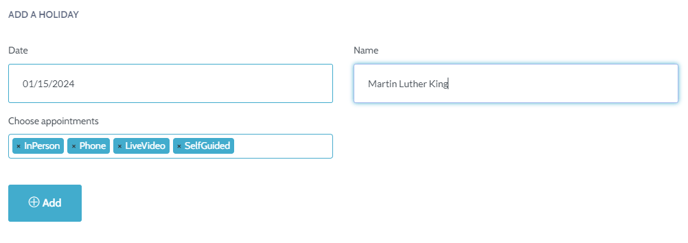
For further questions about working hours, reach out to support@betterbot.com.