How to Update Nearby Properties
Learn how to update nearby properties in the BetterBot Dashboard.
The NEARBY PROPERTIES feature is a convenient tool that allows users to easily add sister properties. When a prospect clicks on the NEARBY PROPERTY quick link, they can instantly access the websites of these related properties.
This is usually set up beforehand, but if anything changes here are the steps to update:
- Navigate to Personalize --> Nearby Properties.
- Make sure the Nearby Properties is enabled.
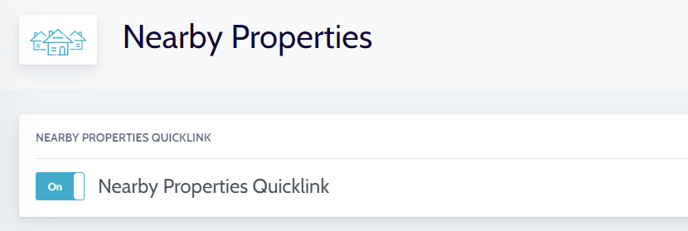
- The Nearby Properties are displayed below.
- If the properties have a bot with BetterBot, it will be displayed below. Simply select the nearby properties to include in the bot.
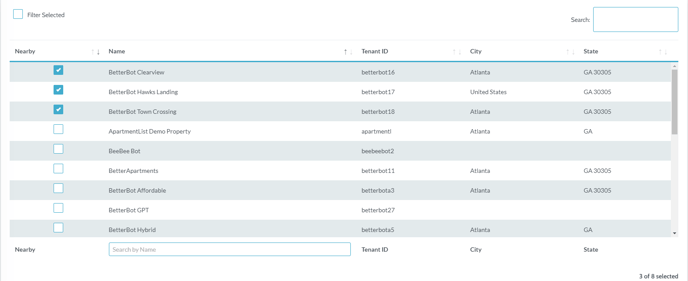
- Click Submit to save.
For further questions about Nearby Properties, email support@betterbot.com.