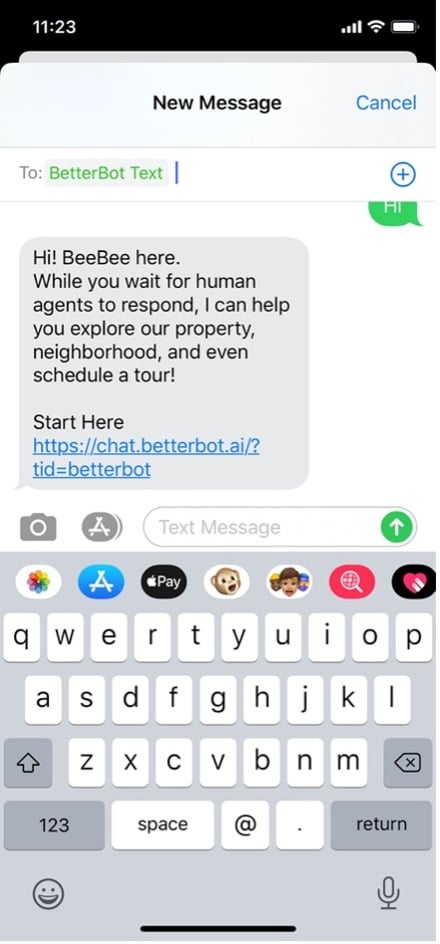BetterBot Campaign Links: Email Autoresponder & SMS/Text
Use the instructions below to help configure SMS/Text and Email to route traffic to the community. (Please note that individual texting and email platforms will have different configuration processes.)
CAMPAIGN links in the BetterBot Dashboard
- Click on CAMPAIGN on the left-hand menu
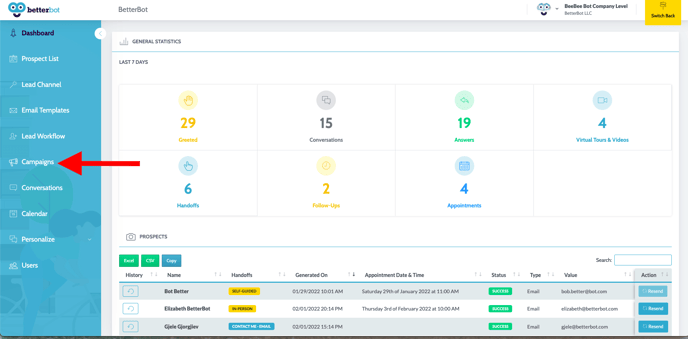
- There are a total of nine starting intents available to choose from.
- The most popular options are the WELCOME & SCHEDULE APPOINTMENT intents, but feel free to start the bot from any of these guided conversation flows.
- Copy the link by clicking the paperclip icon on the far right side.
Access your CRM and/or Email Platform Autoresponder.
- Follow platform instructions to create an outgoing autoresponder similar to the below example:
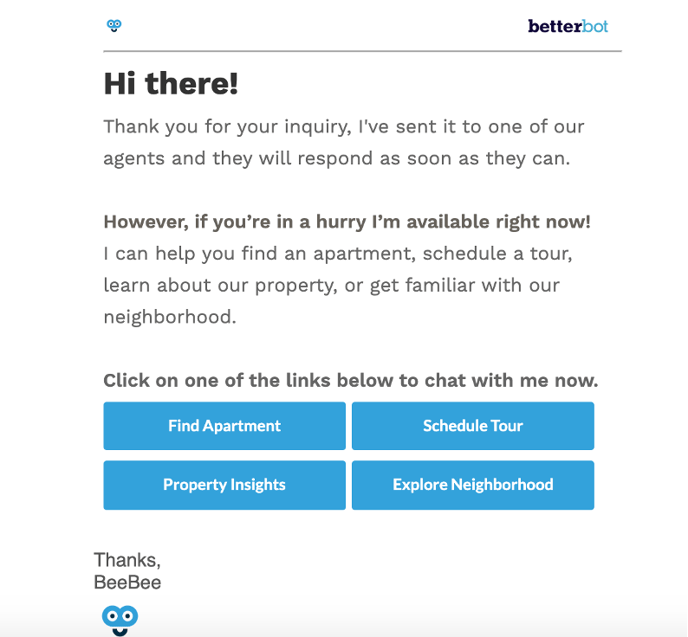
- Configure Email Signature with BetterBot Link
- Add a text or image hyperlink to your signature to engage your prospects.

Configure SMS/Text Autoresponder with the BetterBot Campaign Link
- Create a new SMS campaign for BetterBot and configure the autoresponder
- You can see an example of how this works by texting HI to 678-846-6554