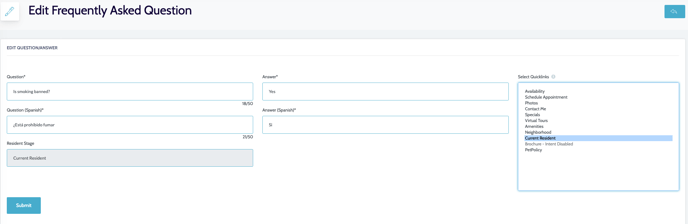The information below provides instructions on how to add FAQs for Current Residents.
Background
BetterBot has introduced a new Skill tailored to cater to the needs of current residents in multifamily properties. This new addition complements the existing ChatSkill and NurtureSkill functionalities.
CURRENT RESIDENT quick links will be defaulted disabled and will require configuration.
In this article, we will review how to configure FAQ Configuration.
- FAQs can be categorized into three resident stages: PROSPECT, CURRENT, OR FUTURE RESIDENT.
- Our Team has created a suggested list of FAQ Categories
- If you'd like more categories created, contact your CSM or our Support Team
- Internal BetterBot Use:
- Create FAQ Category as needed by navigating to SUPPORT -->FAQ CATEGORIES LIST.

- Enter English and Spanish (if applicable)
- Choose Resident Stage.
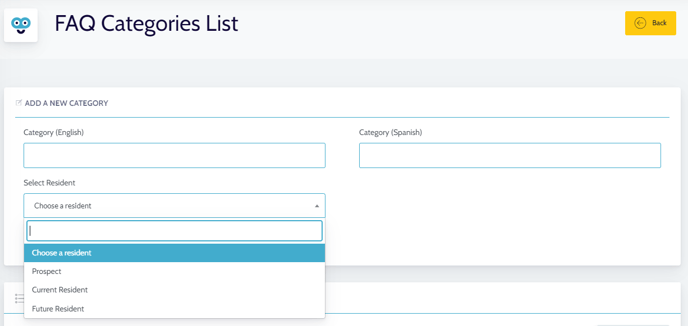
- Create FAQ Category as needed by navigating to SUPPORT -->FAQ CATEGORIES LIST.
- Log into the property bot in the CHAT DASHBOARD
- Navigate to PERSONALIZE>FAQ
- Enable FAQ quicklink.
- The list of FAQs already created will be shown here.
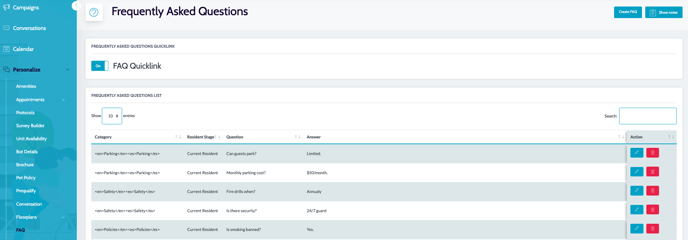
- Click CREATE FAQ
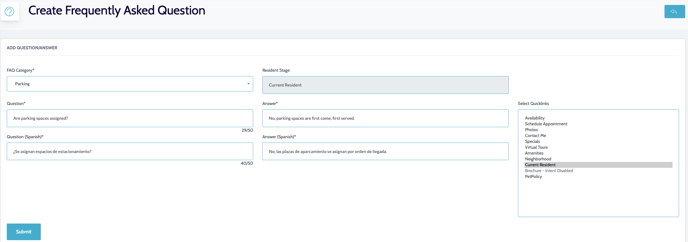
- Choose a CURRENT RESIDENT CATEGORY
- Add the questions in English and Spanish if bilingual.
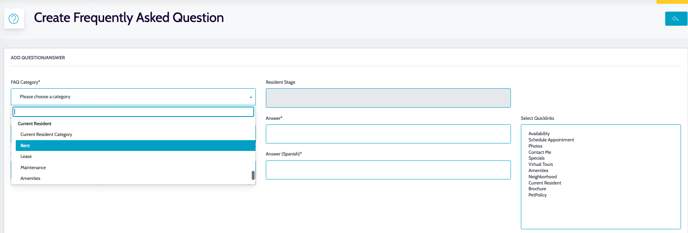
- You may edit questions as needed.