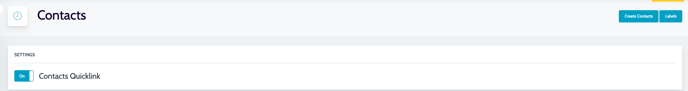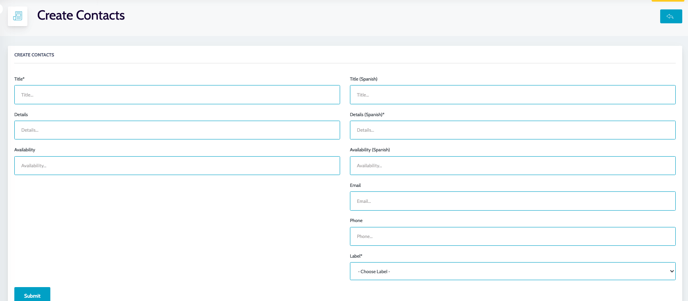BetterBot ResidentSkill- Contacts Configuration
The information below provides instructions on how to add Contacts for Current Residents.
Background:
BetterBot has introduced a new Skill tailored to cater to the needs of current residents in multifamily properties. This new addition complements the existing ChatSkill and NurtureSkill functionalities.
CURRENT RESIDENT quick links will be defaulted disabled and will require configuration.
In this article, we will review how to configure Contacts.
- Navigate to CURRENT RESIDENT>CONTACTS
- Enable CONTACTS QUICKLINK
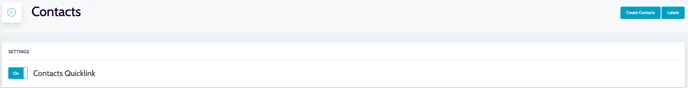
- Click LABEL -->ADD LABEL to create the Labels for the different categories of contacts.
- Add English and Spanish as needed
- Choose the appropriate color for the LABEL
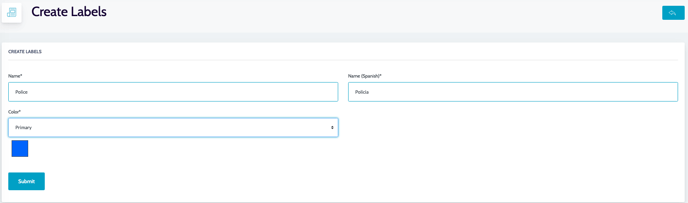
- You can edit labels as needed as well as the color chosen
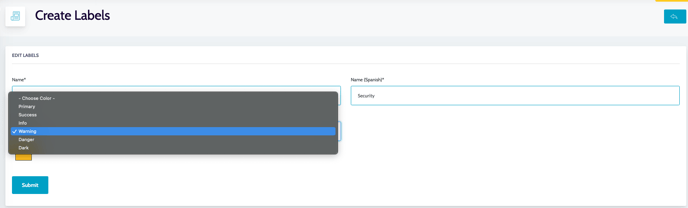
- The list of labels will be shown here:
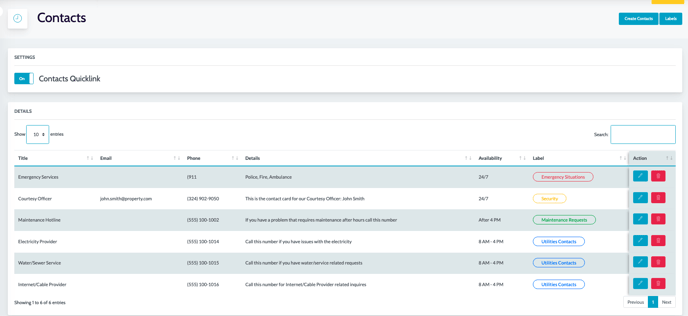
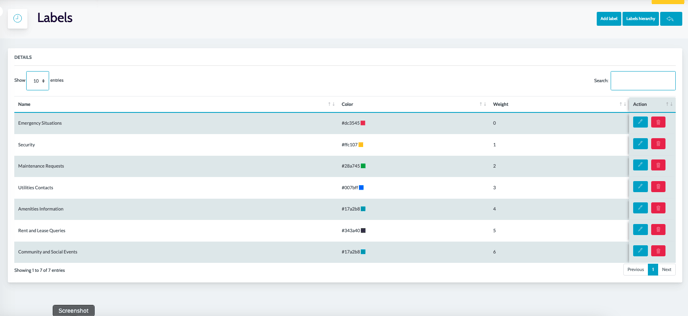
- In order to prioritize the contact list, click HIERARCHY and sort by dragging and dropping the label to the order you desire
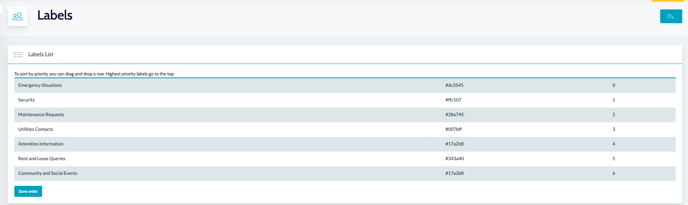
- To create a CONTACT, click CREATE CONTACT. Add title, details, availability, email, and phone, and choose the label.